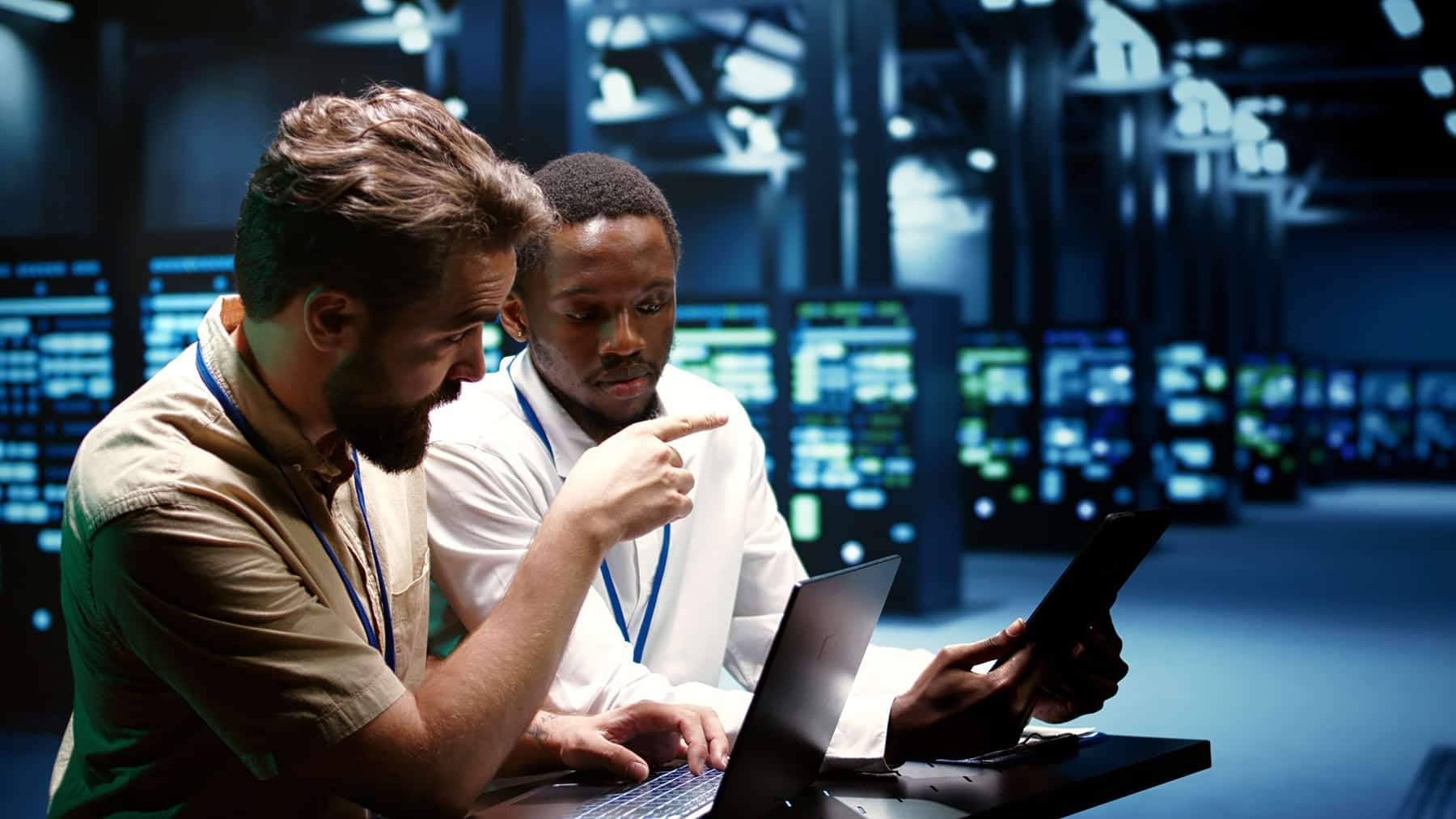Are you on Office 365? …Eliminate about 90% of the online threats that your business will encounter with Multi-factor Authentication (MFA).
Properly configured MFA will remove the threat of a data breach resulting from a compromised password. EC Managed IT estimates that 90% of cyber-attacks on businesses rely on their users compromised passwords. Office 365 is a target; businesses need to mitigate cyber-attacks. It is likely a matter of when not if.
What is MFA?
Passwords are everywhere across our online lives; they are required for every single website and web application you use. This can be quite the headache, no one enjoys clicking the ‘forgotten password’ link and having to reset it over and over again. Historically, we use the same old trusty password for everything, that is until we realized how insecure passwords were and the more diligent of us moved to multiple passwords of higher complexity.
However, no matter how complicated your passwords are, there is always the threat of a brute force attack cracking your password, a phishing email that tricks you, or a data breach involving a company your details are registered with. Before you know it, your details could be for sale on the dark web.
This is where MFA comes in. MFA allows you to add a second form of identity verification to your accounts in addition to your password—your password is the thing you know. The second form of identification must be something unique that you have, like your smartphone. This means that even if the bad guys get your password details, they can’t get into your accounts without your smartphone. The latest and most secure version of MFA will send an approval notification to an authenticator app on your mobile device which allows you to simply click ‘approve’ or ‘deny’ to the request. You can quickly tap the prompt and you will be granted access.
Get Employees Onboard
Management teams are often fearful of potential kickback from employees if they are asked to install a work-related app on their personal device. While the Microsoft Authenticator app can be easily downloaded from the likes of Google Play or the Apple store, some employees may take exception to you asking them to use some of their device’s storage space for something company related. It is worth noting that Microsoft Authenticator only uses approx. 30MB on a device.
Educating your employees on the importance of MFA is key. A data breach poses a threat to the company’s reputation as well as potential personal information of your employees. Company funds or key client data could be stolen. A single compromised Office 365 user account gives an attacker inside access to your organization.
Experience
MFA offers a good user experience. When logging in to Office 365 with an account password, a notification is sent to accept an MFA prompt on your smartphone.
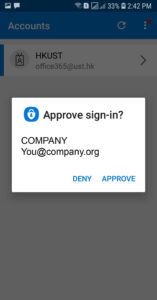
What’s Next?
Security can be challenging to keep up with. Cloud technologies are evolving in capability and complexity every day and the threats are evolving all the time. As a Microsoft Gold Partner, EC Managed IT knows how much there is to keep on top of.
If you would like some help from our experts in security and cloud, please don’t hesitate to get in touch with your account manager or contact us today for a quote to have this important security solution implemented.