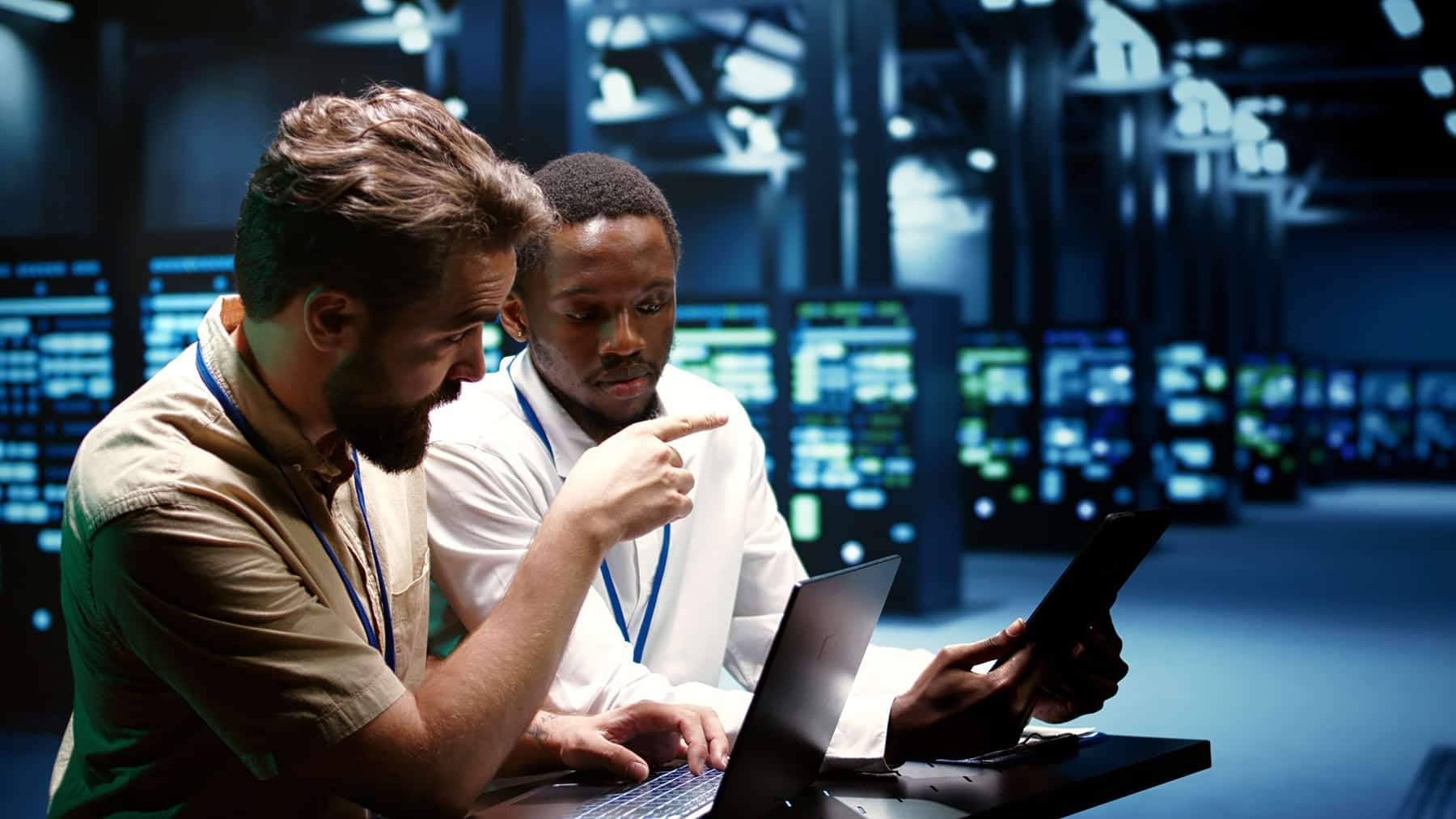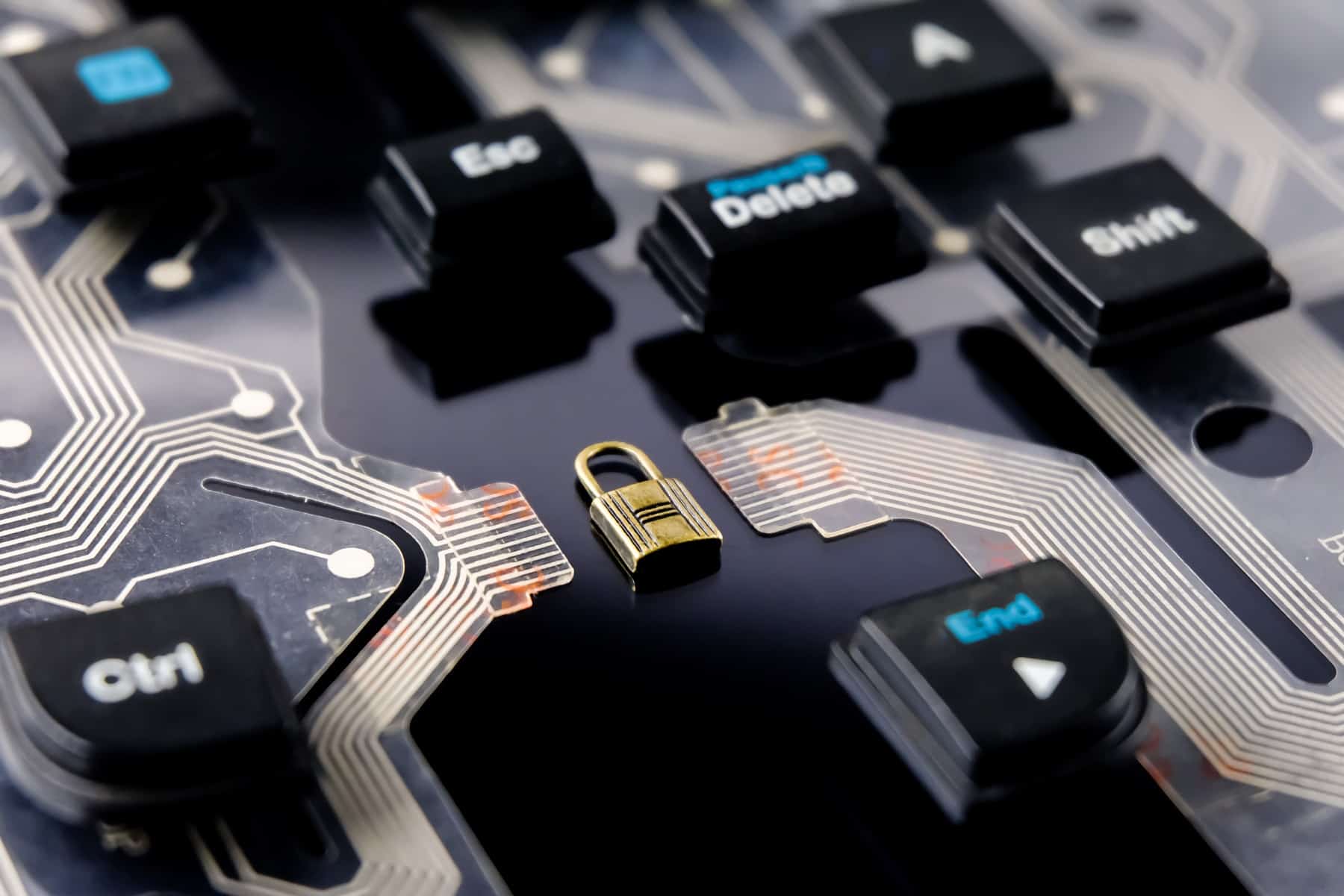The world of modern business is always advancing. With tools, methods, and strategies constantly evolving, organizations must be on the lookout for any potential advantages that can make them more efficient, solve common challenges, and help drive them toward their goals.
One tool that can do just that is Microsoft 365 Copilot, an advanced AI assistant that not only enhances productivity and efficiency but also allows for greater creativity while facilitating collaboration and teamwork.
For today’s businesses, Microsoft 365 Copilot is a game-changer and essential tool.
Have a look at these example prompts, to give you an idea of what the Copilot suite might be able to do to help your business and your creativity run smoothly.
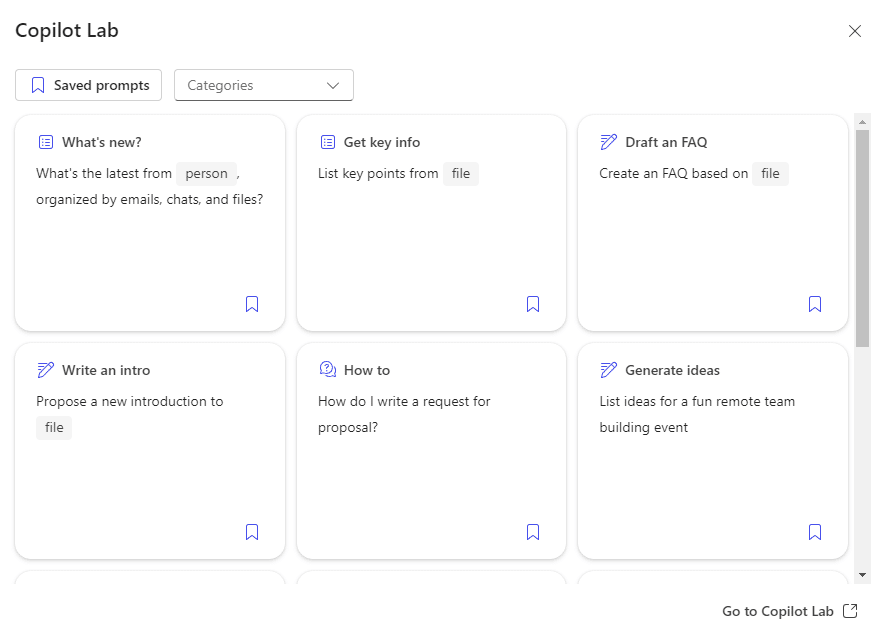
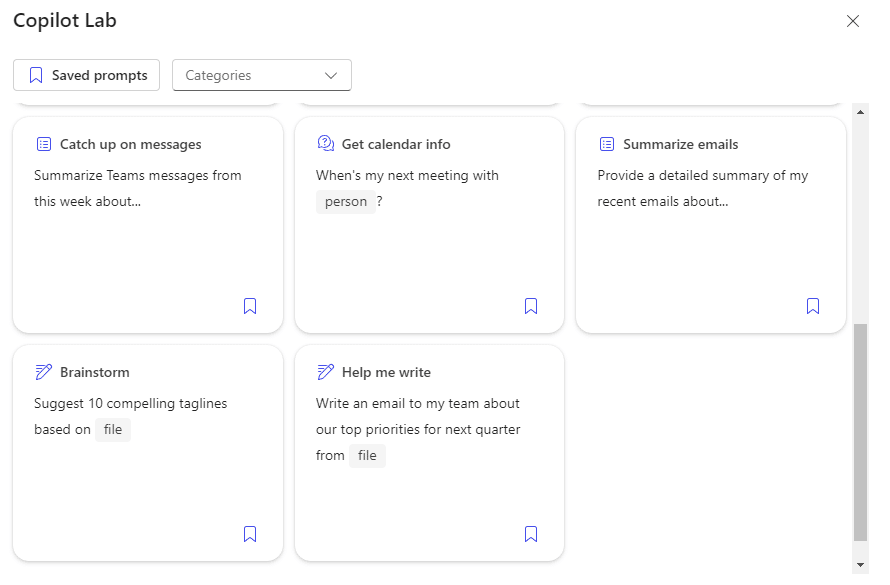
Benefits of Microsoft 365 Copilot for Your Business
There are several benefits to be had with Microsoft 365 Copilot, but here are some of the most important ones for your business:
Enhanced Productivity and Efficiency
While productivity and efficiency are often used interchangeably, there are differences between the two and both are important to your business. Increasing productivity means you are producing more work within a given period of time, such as an average workday. Efficiency, on the other hand, refers to how well you use your resources to carry out tasks. The two are related, however. Using your resource of time more efficiently can allow you to produce more, increasing your productivity.
One of the primary advantages of using Microsoft 365 Copilot is the boost it provides to both productivity and efficiency. This is done by streamlining workflows and automating routine tasks, which allows employees to give their attention to other activities.
Often, a large portion of the workday is devoted to duties that are more time-consuming than important, leaving employees scrambling to accomplish the more critical tasks on time. Copilot can help reduce the busywork. For example, Copilot may be integrated into applications such as Outlook. This allows for more streamlined email management. The result? Significantly faster response times and the ability to clear your inbox in a fraction of the time. With brief, simple prompts, Copilot can write, edit, summarize, and produce first drafts of content, giving you more time to put your attention on the things that really need it.
Another major source of time consumption is meetings. Incorporating Copilot with Teams makes all your meetings flow more smoothly by summarizing key discussion points, recommending next steps, and providing useful suggestions. It even helps to break down language barriers with real-time translation for over 60 languages.
Copilot can make your entire team more efficient, driving greater productivity.
Boosted Creativity and Innovation
Innovation is a crucial component of any business’s true and ongoing success and Microsoft 365 Copilot helps to stimulate creativity through seamless integration with Excel, PowerPoint, and Word. It aids in brainstorming sessions, generating fresh ideas, and helping teams to overcome creative challenges.
Copilot adapts to different writing styles to tailor content for specific audiences and makes creating and editing documents easier than ever. A simple prompt in PowerPoint helps you quickly create presentations, while integration with Excel lets you analyze trends and provides smart suggestions for charts, graphs, and images, for attractive and engaging visual communication.
Copilot provides you with data-driven insights that allow for informed decision-making and like any good assistant, can offer you feedback that helps propel you forward. With Copilot, your creativity is unleashed, and your ideas are enhanced to their highest degree.
Enhanced Collaboration and Teamwork
Working together seamlessly enables your team to reach their goals with greater ease and efficiency. With Copilot as a virtual assistant, project workflows are optimized to enhance collaboration. Project managers can create project plans, set deadlines, and assign tasks more effectively by analyzing project requirements and the availability of resources.
Copilot uses real-time insights to supply progress updates and make suggestions for adjusting timelines and resources. It allows multiple team members to work simultaneously on the same project, providing a shared knowledge base and centralizing notes to streamline communication. Information is easily accessed by team members, allowing for greater transparency and accountability.
Quick Summary and Additional Benefits
Microsoft 365 copilot provides numerous direct benefits to your business, but aside from the boost to productivity, efficiency, and collaboration, there are several other benefits to be aware of, including:
Reduced Costs
Increasing your productivity and efficiency has the additional effect of providing you with cost savings. Automating tasks and streamlining your workflows allows your business to run more leanly and make better use of your resources.
Attracting and Retaining Talent
A company is only as strong as its employees, making the retention of top talent a major consideration. When you offer cutting-edge tools such as Microsoft 365 Copilot, you improve your ability to attract and retain talent. Investing in the right tools and technology enhances the work experience and lets employees focus on what matters most.
Scalability and Adaptability
Designed to scale with your business, Microsoft 365 Copilot is an AI assistant that evolves along with your needs, adapting to new challenges to ensure that it will remain one of your most valuable assets over the long term.
More to Come
In future articles, we will continue to cover Microsoft Copilot 365 and the many ways it benefits your business. We will guide you through the process of getting started, and provide information on topics such as:
- Eligibility and Preparation
Learn how to check compatibility and access readiness for implementation.
- Deployment and Access
Delve into deployment and access with insights on assigning licenses and enabling team access.
- Training and Adoption
Explore the crucial aspects of training and adoption with strategies to ensure a smooth transition.
Microsoft 365 Copilot for Your Business
Making informed decisions is a crucial part of every business. With Microsoft 365 Copilot, you will have access to valuable insights and recommendations to make the best decisions for your business. Copilot will act as a trusted advisor, analyzing large amounts of data to provide you with real-time suggestions and the facts you need to make well-informed choices.
Increase efficiency and productivity, ignite creativity, and boost teamwork and cooperation all with Microsoft 365 copilot.