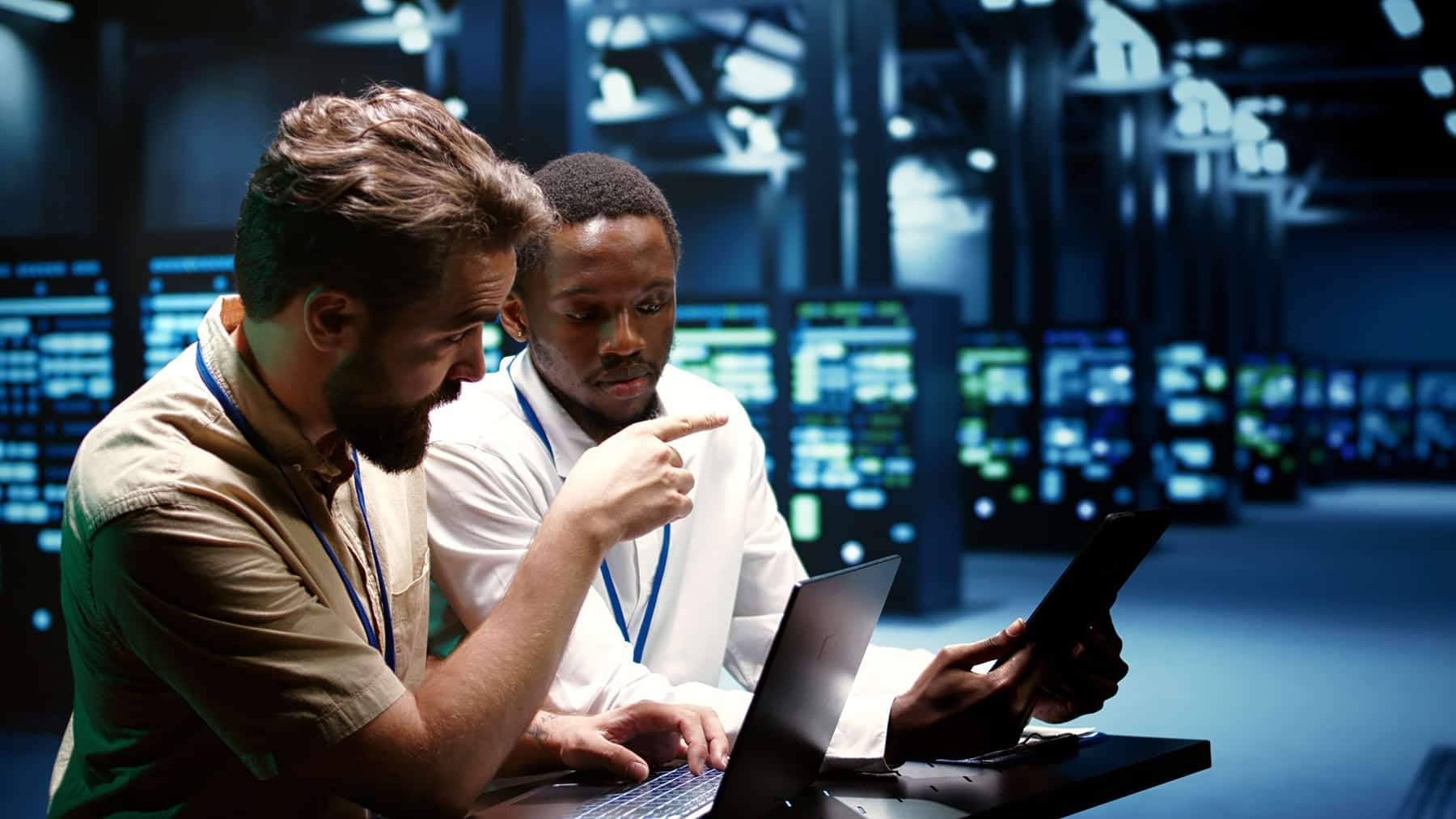Knowing how to fix common Windows 10 problems will help save you time and stress in the long run. At EC Managed IT, we understand how frustrating it can be to run into issues with your PC that you do not know how to address. That is why our team has taken the time to put together a list of some common Windows 10 problems and how to fix them.
1. Not Enough Space to Install an Update
If your computer does not have enough space to install the latest Windows update, you will need to free up space on your hard drive or SSD. The best way to do this is to use the computer’s built-in Disk Cleanup tool. You can access the Disk Cleanup tool by:
- Clicking on the “Start” menu
- Choosing “All Programs”
- Selecting “Accessories” and then “System Tools”
- Clicking on “Disk Cleanup”
- Selecting the types of files you want to remove under the “Files to Delete” heading
- Clicking “OK”
You can also manually free up space on your computer by removing large and old files or by uninstalling applications.
2. Windows 10 Starts Up Slowly
While there are many reasons Windows 10 might start up slowly, the first two things you should check are that Windows is up to date and that it has not been infected with malware. To check your computer for malware:
- Press the Windows key and “I”
- Choose “Update & Security”
- Select “Windows Defender” and open it
- Press “Full Scan” and then “Scan Now”
Once the computer has finished scanning for malware, follow the on-screen instructions.
3. Files Open in the Wrong Application
In the event that the files association in Windows 10 is broken, your computer will often open files in the wrong app. If you run into this problem, you can fix it by going to the “Systems” tab in the “Settings” menu and looking for the category labelled “default apps”. Here, you will be able to choose which app is able to open which types of file extensions.
If you would like to learn more about how to fix common Windows 10 problems, or if you are interested in one of our IT services, please contact EC Managed IT at 604-888-7904 or by requesting a consultation online. Our professional team is available 24/7 to answer any questions you have or to help with any IT issues you run into.