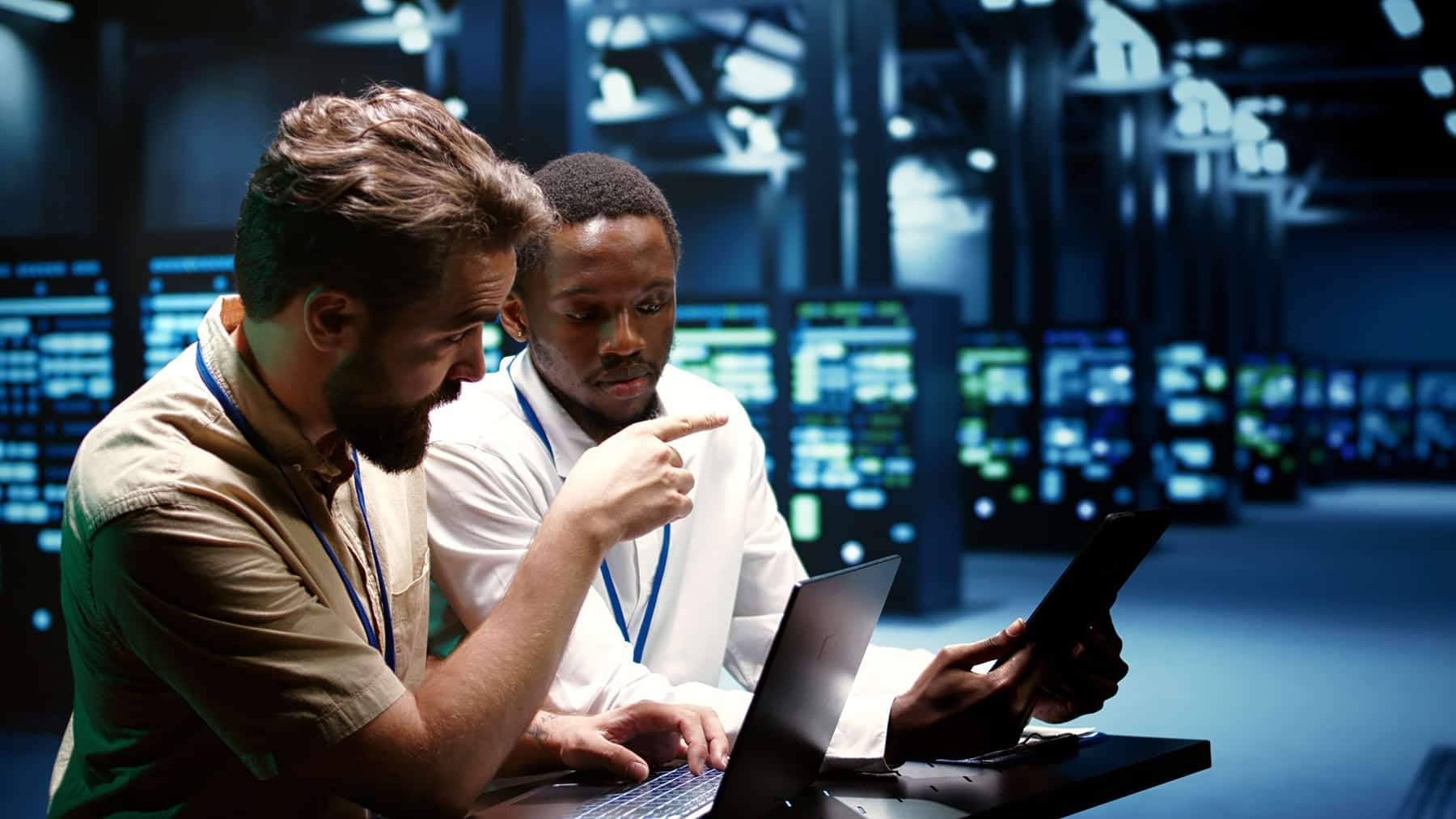Phishing is a popular form of cybercrime because of how effective it is. Cybercriminals have been successful using emails, text messages or direct messages on social media to get people to respond with their personal information.
Learn to spot a phishing message
The best defense is awareness and knowing what to look out for. EC Managed IT wants to make sure your entire organization is confident in spotting phishing emails, and have come up with a list of ways to recognize red flags:
- Urgent call to action or threats within the message
- Spelling and bad grammar
- Generic greetings like “Dear sir or madam”
- Suspicious links
- Mismatched email domains
What to do if you receive a phishing email
Never click on any links or attachments coming from suspicious emails. If you receive a suspicious message from an organization and worry that the message could be legitimate, go to your web browser and look up the organization’s website to verify sender. You can also call the organization found through your web search.
If suspicious messages appear to come from a person you know, contact that person via some other means of communication such as texting or calling to confirm.
Lastly, if through steps of due diligence you find that the message is indeed categorized as a phishing scam, report the message and delete it.
How to report a phishing scam
If you’re using Outlook.com and receive a suspicious email message, select the check box next to the message in your Outlook inbox. Select the arrow next to Junk, and then select Phishing.
If you’re using Microsoft Office Outlook, while in the suspicious message, select Report message from the ribbon, and then select Phishing. If you don’t have the “Report message” button within your ribbon, first go to Get Add-Ins from the Home ribbon, type in “reporting” in the search bar and select “add”. Then repeat the previous steps to report.
If you’re on a suspicious website using Microsoft Edge, while on the site select More(…) icon > Help and feedback > Report Unsafe site then follow the instructions on the webpage that displays to report the website.
If you’re on a suspicious site using Internet Explorer, select the gear icon, point to Safety, and then select Report Unsafe Website. Follow the instructions on the webpage that displays to report the website.
Contact EC today if you’re unsure of a scam or if an employee got sucked into a phishing scam, we’re here to help!