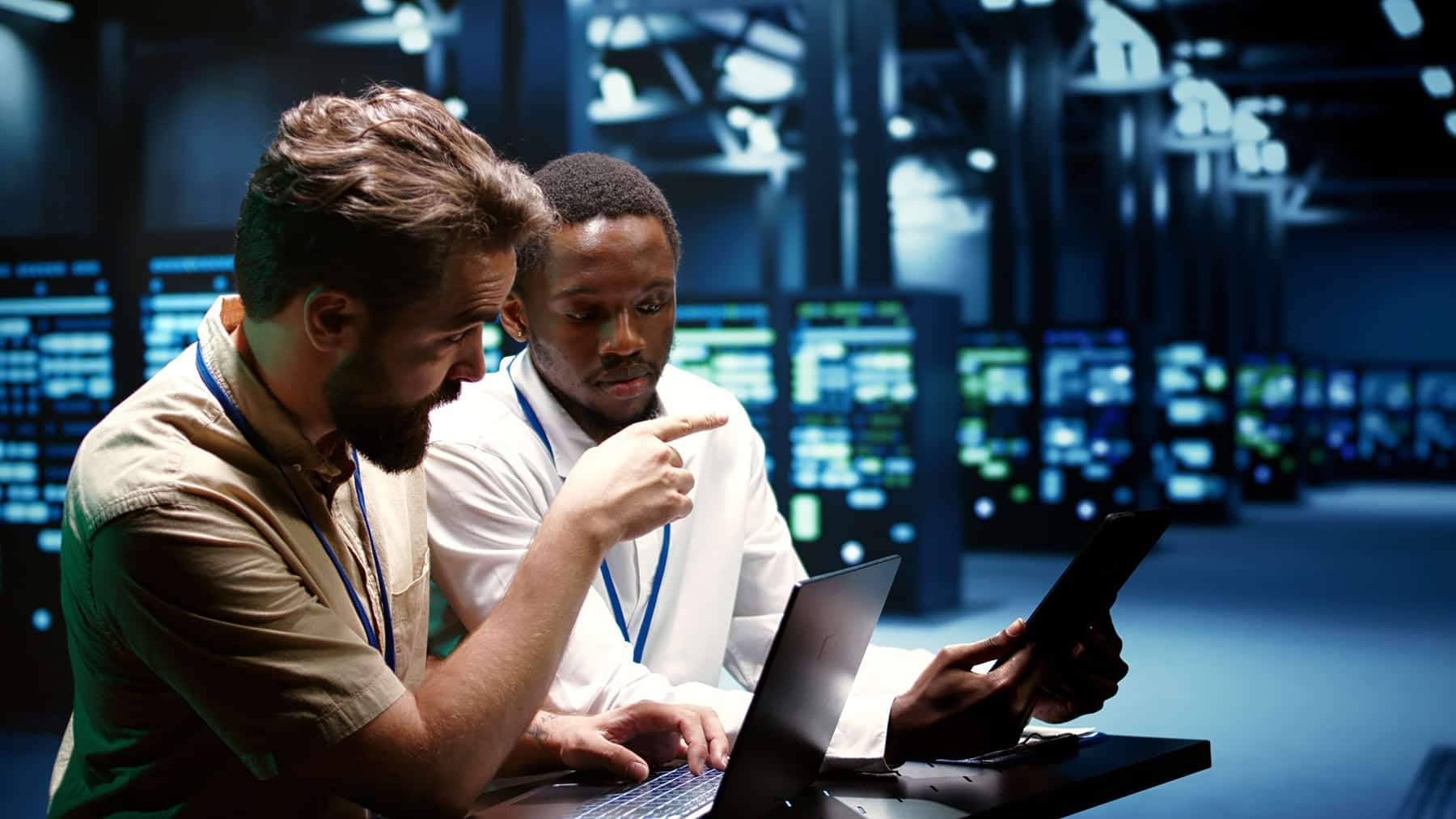Knowing how to tell if you have malware will help you determine which computer issues will need to be resolved immediately. At EC Managed IT, we understand how detrimental malware can be to any business. That is why we offer a wide range of IT services that are designed to help protect your business from potential threats.
Common Malware Warning Signs
Some of the most common warning signs that a computer has been infected with malware include:
1. Slow Computer
While one of the most common side effects of a malware infection is a slow running computer, it is important to note that there are other reasons for a computer to start running slowly. Before assuming that your computer has a virus, make sure to check to see if your computer is running out of RAM or hard drive space. Once other causes have been ruled out, then it is likely your computer has a virus.
2. Blue Screen of Death (BSOD)
In the event that a PC starts crashing regularly, the cause is usually either a technical problem or a malware infection. Make sure that you have installed the latest drivers for your device and that any programs that you have running are not incompatible with your hardware. If no problems are apparent, the computer may have a virus that is causing the computer to crash.
3. Lack of Storage Space
There are several types of malware that can fill up a computer’s hard drive with suspicious files. If you come across any unknown programs that you did not install on the computer, search the name of the program online to find out if it is a virus or not. Once you are certain it is malware, you can use antivirus protections to remove it.
4. Suspicious Activity
If you notice that the computer’s hard drive is working excessively without any programs running or if you notice that your external modem is always lit up, you should scan your computer for any potential viruses.
5. Unwanted Pop-Ups Ads
One of the most irritating signs that your computer has a virus is pop-up ads appearing on your screen. In the event that pop-ups start appearing out of nowhere, do not click anywhere on the pop-up page. Instead, close out the window and run your anti-malware software immediately.
If you would like to learn more about how to tell if you have malware, or if you are interested in one of our IT services, please contact EC Managed IT at 604-888-7904 or by requesting a consultation online.