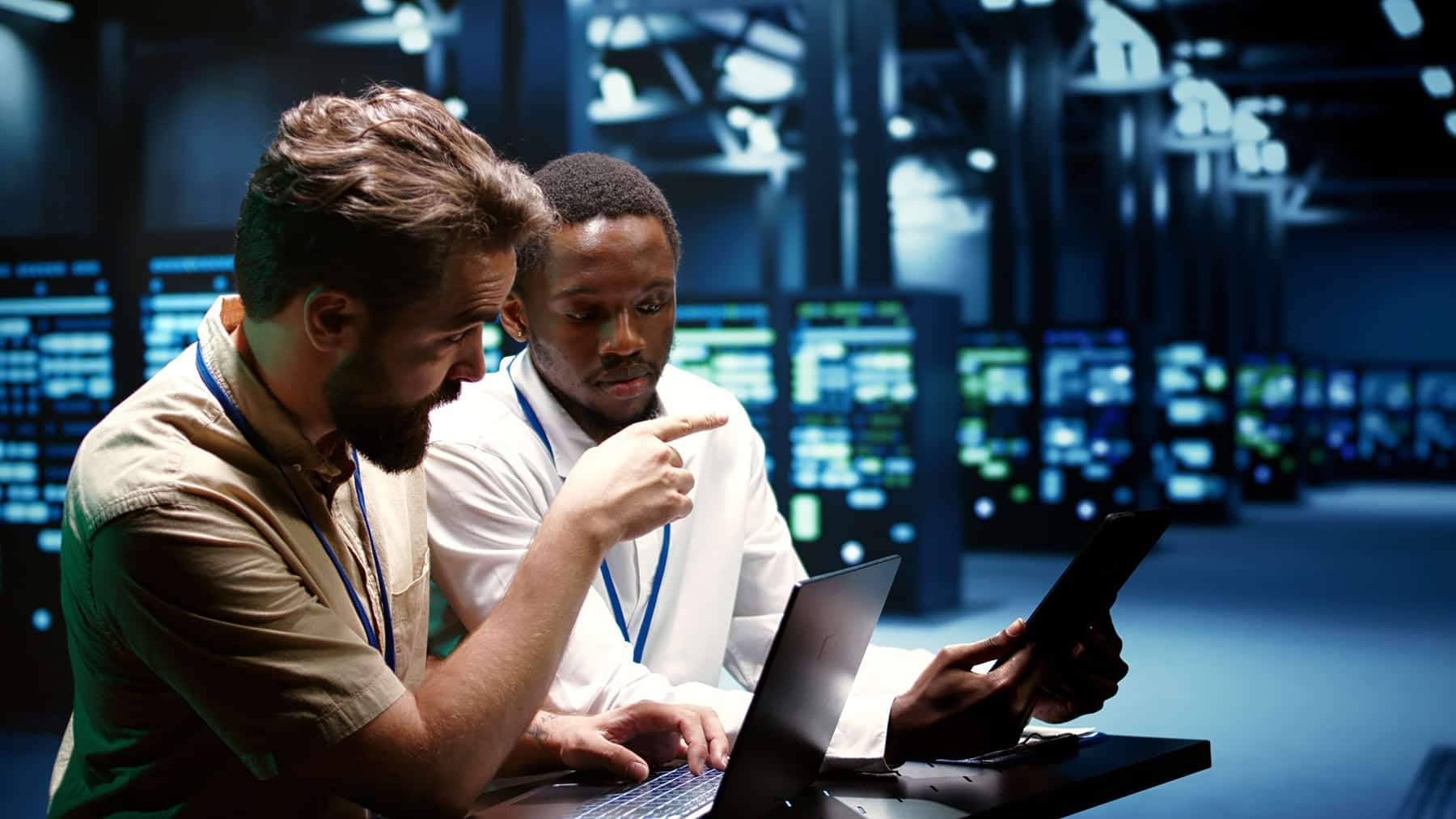While having backups of your important business data is an integral part of ensuring that your company information is safe and easily accessible, it is important to keep in mind that backed up and stored data can still be at risk of being damaged if it is not properly secured. Knowing how to secure your backups properly can help prevent information from being lost or corrupted due to human error or natural disasters.
Learn more about why data security is important.
Some of the steps you can take to help secure your backups are:
1. Create Strict Security Policies
In order to ensure that your local backups are being properly secured, it is important to create and adhere to strict security policies and procedures. When creating your security policies, make sure to include information about:
- Who has physical access control to the backup storage devices
- Which users have account access to the parts of the server where data is being stored
- Whether or not backups are automated
Learn about the different types of data protection.
2. Use Passwords
Make sure that all of your data backups are password protected. While passwords can be cracked, having strong passwords containing a mix of uppercase and lowercase letters, numbers, and symbols can act as a deterrent and guarantee some level of security.
3. Restrict Access
Consider only allowing certain users to have access to your business’ data backups. The less people who have access to the backups, the lower the risk that they will be compromised or damaged.
4. Utilize Encryption Software
Since your business’ data could include sensitive information about your customers or employees, encrypting all backed up data will ensure that the information is next to useless in the event that it is stolen by an unauthorized user. Combined with password protection, encryption software can add another simple yet effective layer of defence.
5. Choose a Safe Storage Location
Carefully choosing the location where your data will be stored (whether it is onsite or offsite) can go a long way in keeping your data secure. Consider choosing a remote location where people cannot easily access your backups, such as a secure room in the same building or at an offsite location far from the office.
If you would like to learn more about how to secure your backups, or if you are interested in our disaster recovery services, please contact EC Managed IT at 604-888-7904 or by requesting a consultation online. Our team of experts would love to help you ensure that your data backups are as safe and secure as possible.